VMware Cloud on AWS
Last year VMware and Amazon Web Services (AWS) announced a strategic partnership in October 2016, the week before VMworld Europe. During VMworld Europe I attended some of the sessions regarding this partnership and the offering. As it was just new there were not a lot of details available and it was mostly screens that they showed a not the product. In August of this year during VMworld in Las Vegas, the availability of VMware Cloud on AWS (VMC) was announced for the first AWS region, Oregon US. VMware will start deploying VMC also to other AWS regions. They will probably start with the west coast of the United States and after that Europe. In the end the service should be available in all the AWS regions. During VMworld 2017 there were a lot of sessions related to VMware Cloud on AWS. In this post I want to share information that I have received during VMworld Europe. VMC is running on AWS infrastructure but is managed by VMware. The basis of VMC is VMware Cloud Foundation. The core components are vSphere, vSAN and NSX.
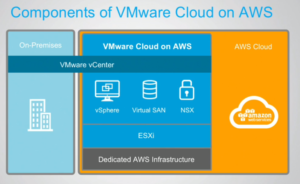
Requirements for using VMC
The more software-defined you are with VMware technologies on-premises, the more value you can derive out of VMware Cloud on AWS. For initial availability, you will need vSphere 6.5d or later if you plan to use vCenter Hybrid Linked Mode. However, you can still move workloads to and from VMware Cloud on AWS by doing cold migrations of the VMs. No conversion or modification is required. You can also just run VMware Cloud on AWS standalone with only a web browser.
The minimal configuration of VMware Cloud on AWS exists of 4 bare metal hosts. The maximum number of hosts is at the moment 16. All hosts will be running on dedicated hosts. So there is no nested virtualisation and the hosts are also not shared between customers.
Configuration
Host Compute Configuration
- Dual socket CPU host configuration
- Intel Xeon E5-2686 v4
- 18 cores per socket at 2.3 Ghz
- 72 Logical processors per host
- Hyper-Threading enabled
- 82.8 Ghz per host
- 512 GB memory per host
- Manufacturer: Amazon
vSAN
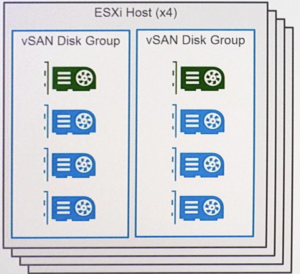
vSAN Node Configuration
- 2 Disk Groups
- 2 devices write-caching tier (3.4 TB)
- 6 devices capacity tier (10.2 TB)
Storage Policy Configuration
- Health Service is enabled (user configurable policy setting)
- RAID 1, 5 and 6 available (user configurable policy setting)
- vSAN Encryption is disabled at initial availability
NSX
NSX enables all networking in VMC
AWS Networks are used to provide External Connectivity
- VPC Networking
- Services as a Transport
- Enables VMkernel networking
- Internet Gateway
- Enables North-South connectivity
- All services are provided by NSX
- Customer VPC Access
- Optimized access from VMC to connected VPC’s
- AWS Direct Connect (Future Release)
- Dedicated, high performance connection to on premises
VMC Management and Operational Responsibilities
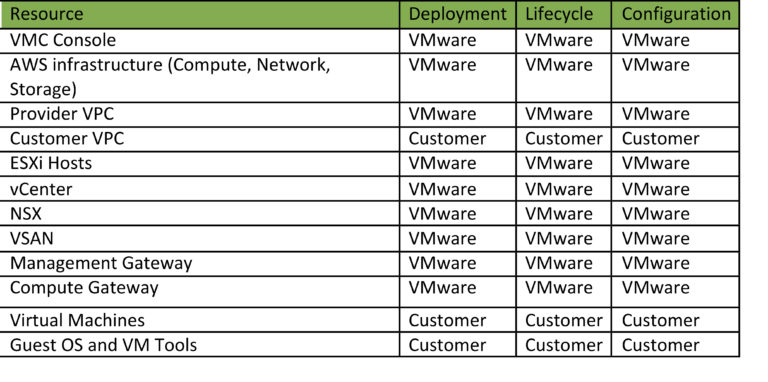
Service Approach for Software Change management
- Continuous updates for VMC SaaS service components
- Managed delivery of SDDC software updates and emergens patches
- Consistent software versions accross the SDDC fleet with continuous delivery of features and bugfixes
- Support customer IT processes and minimize impact of changes
- Workloads continue to run during SDDC software updates
- Planned downtime during SDDC management software updates
- Control plane (vCenter, NSX Manager)
- NSX edge gateways
- Rolling host updates
- Data Plane (ESXi) updates leverage DRS and vMotion
- VMs and Applications maintain uptime during host updates
vSphere DRS Configuration
As you can see in the picture below the environment is split in two resource pools. The first resource pool separates the management services which are managed by VMware from the customer vm’s.
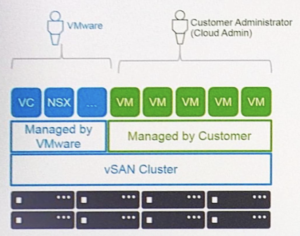
- DRS is enabled
- Migration threshold = 3
- DPM = Disabled
- Affinity rules will be available in Future Release
HA Cluster Configuration
- Host Failure remediation is the responsibility of VMware
- As HA settings impact consolidation ratio, the following settings are used to provide excellent service while minimizing overhead:
- Host Monitoring enabled
- Admission Control Policy: Percentage based
- Host Failures Tolerate: 1
- VM & App Monitoring enabled
- Host Isolation Response: Power off and Restart VMs
Simplified mode consumption -Initial Available
Cloud Networking admin:
- Auto-deploy and provision the VMC infrastructure resources via predefined VMC Portal workflows
- Setup of initial networks and admin access granted to vCenter
- Deploy a prescriptive network topology
- Establish predefined VPN connectivity
- Provide inbound access to workload VMs
- Control firewall access to workload VMs
VI Admin:
- Consume pre-created VMC network services
- Deploy workload VMs
- Attach workload VMs to networks
- Create new networks
- Manage IP addressing for workload VMs
Avanced mode consumption - Future Release
Cloud Networking Admin:
- Auto-Deploy and provision the VMC infrastructure resource via predefined VMC Portal workflows
- Setup of initial networks and admin access granted to vCenter
- Deploy a prescriptive network topology
- Establish predefined VPN connectivity
- Provide inbound access to workload VMs
- Control firewall access to workload VMs
VI Admin:
- Consume pre-created VMC network services
- Deploy workload VMs
- Attach workload VMs to networks
- Create new networks
- Manage IP addressing for workload VMs
VMC and AWS services
- VMware Cloud on AWS provides access to native AWS services
- Connected VPC access
- Provides higher bandwidth connectivity to selected AWS Services
- Requires an existing customer VPC
- Optimized access to EC2 instances and S3 are supported at Initial Availability
- Additional services will be added in future releases
- Public Access to AWS Services is also available via the Internet
- Provides a base level of capability
- High Performance as VMC runs on the same AWS infrastructure
- Bandwidth limits for IGW apply
Conclusion: A very interesting service already at initial availability which a lot of new nice features in the future. Looking forward to the availability of VMC in Europe which should be there in Q1 or Q2 2018 and when there are more integrations possible from VMC to AWS services. If you want to try it for yourself VMware has released a hands-on lab.