Fling: Kubewise
The engineers from VMware created a new cool fling, Kubewise. If you want to get in contact with the engineers who created it or download it, go to https://flings.vmware.com/kubewise. You can run this tool on Microsoft Windows, Linux, or Apple Macbook.
Summary
Kubewise is a simple multi-platform desktop client for Kubernetes®. In the same way the kubectl command requires only a valid kubeconfig file to run commands against a Kubernetes cluster, Kubewise requires you just to configure one or more valid kubeconfig files to interact with the corresponding Kubernetes clusters.
Main features:
- Support for multiple kubeconfig files.
- UI-driven interaction with the most frequently used Kubernetes entities.
- One-click terminal with the proper KUBECONFIG env variable set.
- Generation of custom kubeconfig files for a given namespace.
- Highlight sustaniability and security-related data.
Kubernetes® is a registered trademark of The Linux Foundation in the United States and other countries, and is used pursuant to a license from The Linux Foundation.
Disclaimer: This Fling is not connected in any way with The Linux Foundation nor The Cloud Native Computing Foundation (CNCF).

When you start the tool you can specify the kubeconfig file of the environment you want to manage. It is possible to add multiple kubeconfig files which is very useful if you, like me, manage different Kubernetes environments of different customers. If you select the terminal option from within Kubewise it will open the terminal with kubeconfig file loaded of the environment that is active in Kubewise.
What I really like about the product is that you inspect and update and view the output in yaml or json. Like for instance the inspect of a node.
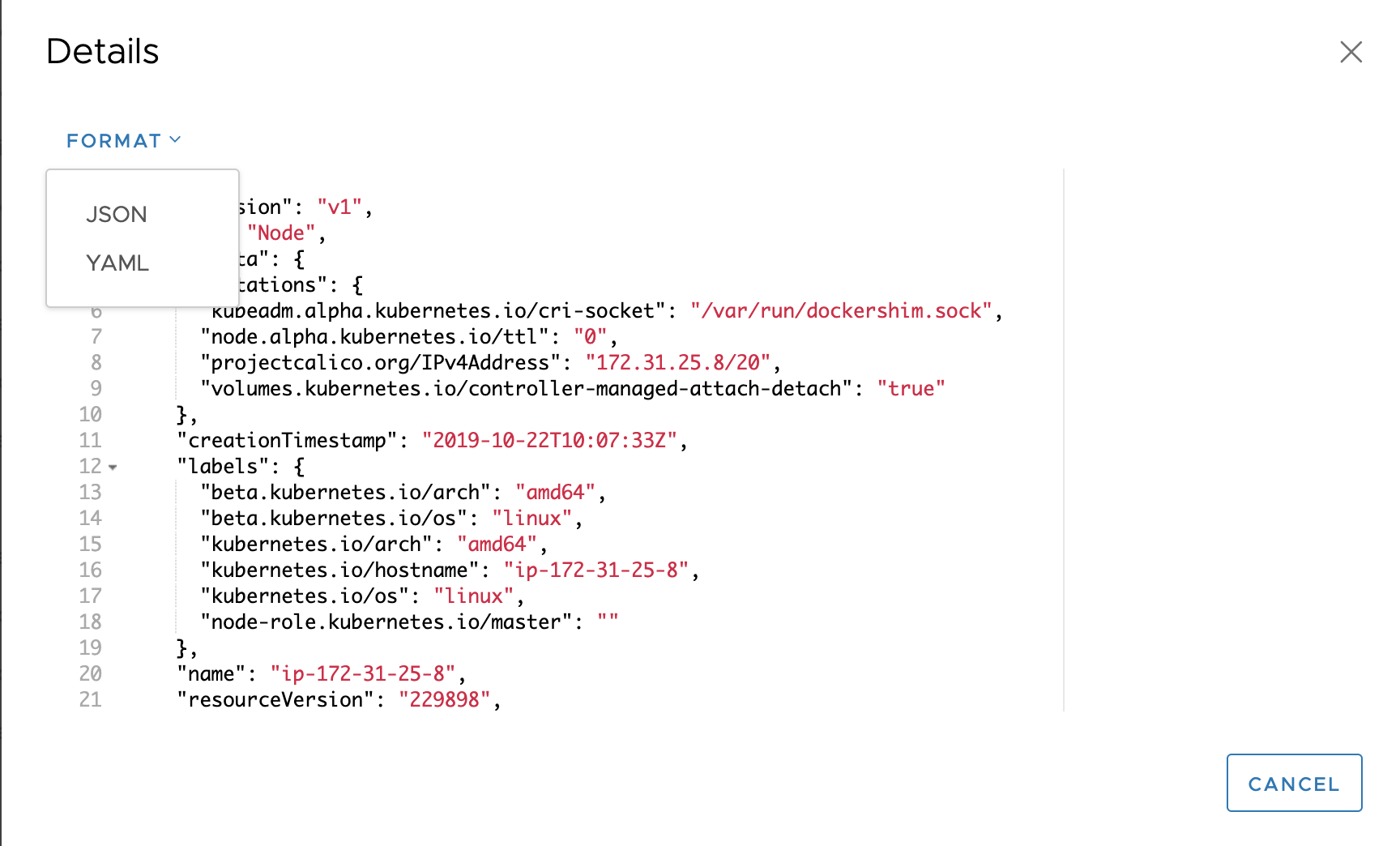
I think Kubewise is a nice tool to have in your toolbox to use next to kubectl if you want to have a quick more gui based representation of the components of your Kubernetes cluster.