k3s: Enable Traefik dashboard
If you install k3s with the default settings it also installs Traefik as a load balancer. Traefik also offers a dashboard which is very easy to enable. If you go on your k3s machines to the path /var/lib/rancher/k3s/server/manifests you can find their traefik.yaml. To enable the Traefik dashboard you have to add dashboard.enabled: "true" to the yaml.
1root@k3s-master-1:/var/lib/rancher/k3s/server/manifests# cat traefik.yaml
2apiVersion: helm.cattle.io/v1
3kind: HelmChart
4metadata:
5 name: traefik
6 namespace: kube-system
7spec:
8 chart: https://%{KUBERNETES_API}%/static/charts/traefik-1.77.1.tgz
9 set:
10 rbac.enabled: "true"
11 ssl.enabled: "true"
12 metrics.prometheus.enabled: "true"
13 kubernetes.ingressEndpoint.useDefaultPublishedService: "true"
14 dashboard.enabled: "true"
15root@k3s-master-1:/var/lib/rancher/k3s/server/manifests# cat traefik.yaml
16apiVersion: helm.cattle.io/v1
17kind: HelmChart
18metadata:
19 name: traefik
20 namespace: kube-system
21spec:
22 chart: https://%{KUBERNETES_API}%/static/charts/traefik-1.77.1.tgz
23 set:
24 rbac.enabled: "true"
25 ssl.enabled: "true"
26 metrics.prometheus.enabled: "true"
27 kubernetes.ingressEndpoint.useDefaultPublishedService: "true"
28 dashboard.enabled: "true"
After a few minutes you will see some extra pods getting started.
1root@k3s-master-1:~# kubectl get pods -n kube-system
2NAME READY STATUS RESTARTS AGE
3helm-install-traefik-4lz62 0/1 Completed 0 14d
4coredns-66f496764-46dpj 1/1 Running 0 14d
5svclb-traefik-kc6sx 3/3 Running 0 14d
6svclb-traefik-tmwv6 3/3 Running 6 14d
7svclb-traefik-24dm6 3/3 Running 3 14d
8svclb-traefik-xxbcd 3/3 Running 3 14d
9svclb-traefik-8n5cq 3/3 Running 3 14d
10svclb-traefik-xqf2g 3/3 Running 3 14d
11helm-install-traefik-btn4j 0/1 Completed 0 14d
12helm-install-traefik-cv7mj 0/1 Completed 0 12d
13traefik-7f759dfc78-4ds69 1/1 Running 0 12d
14metrics-server-5f476d6468-99f2s 1/1 Running 1 12d
15svclb-traefik-82wj2 3/3 Running 6 14d
Also a new endpoint is added for the Traefik Dahsboard.
1root@k3s-master-1:~# kubectl get endpoints -n kube-system
2NAME ENDPOINTS AGE
3kube-dns 10.42.0.9:53,10.42.0.9:53,10.42.0.9:9153 14d
4traefik-dashboard 10.42.5.7:8080 12d
5traefik 10.42.5.7:80,10.42.5.7:8080,10.42.5.7:443 14d
6metrics-server 10.42.3.7:443 12d
You can the browse to the dashboard on port 8080.
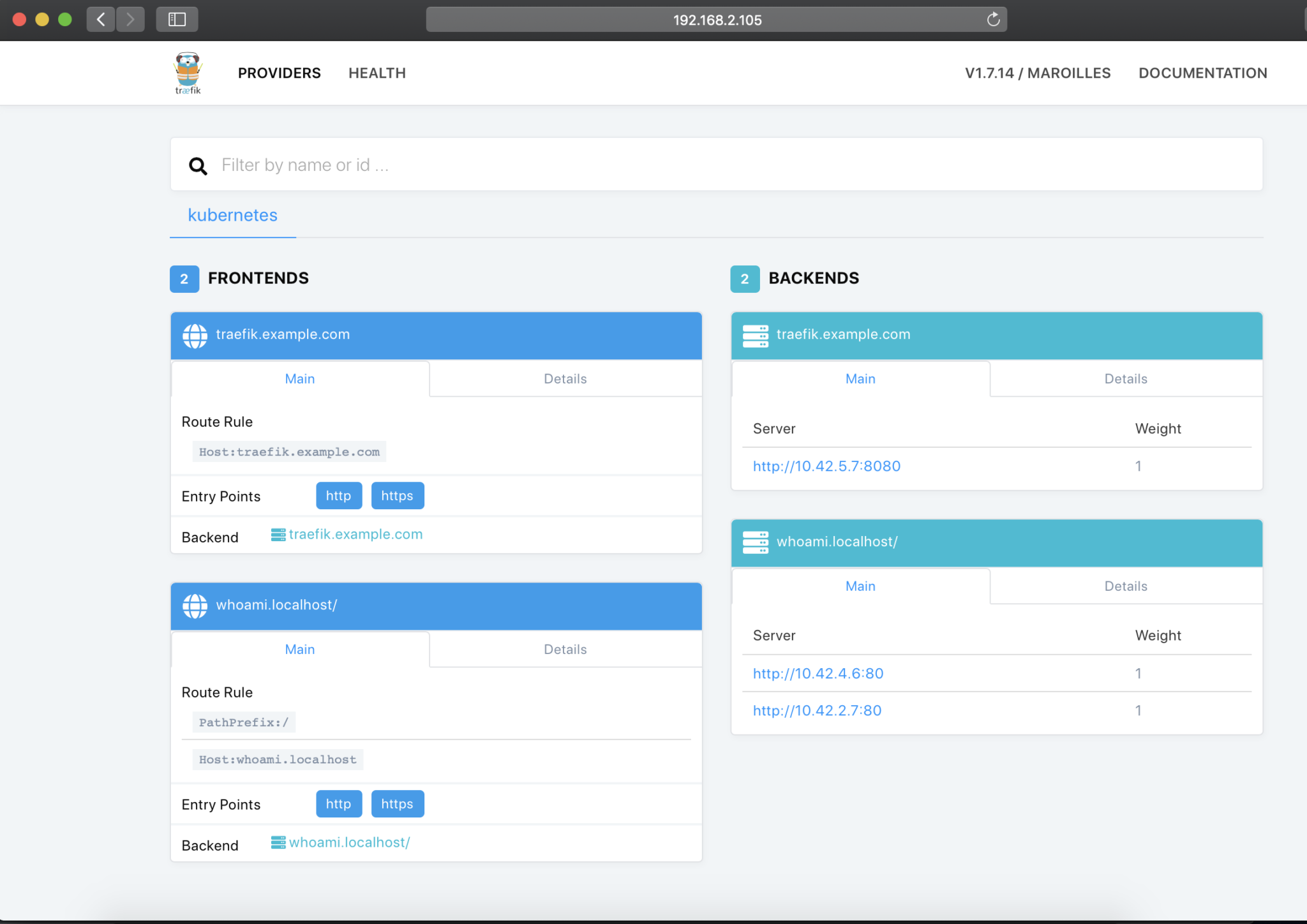
For more information about how to use Traefik and the Traefik dashboard you can go to Containous.