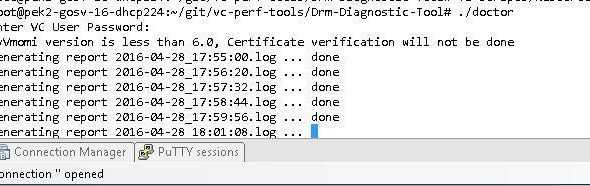Latest fling : DRS Doctor
DRS Doctor is a command line tool that can be used to diagnose DRS behavior in VMware vCenter clusters. When run against a DRS enabled cluster, it records information regarding the state of the cluster, the work load distribution, DRS moves, etc., in an easy to read log format. The goal of DRS Doctor is to give VI admins better insight into DRS and the actions it performs. It is very useful for analyzing DRS actions and troubleshooting issues with very little overhead. This is also an easy way for support engineers to read into customer environments without having to rely on developers to debug DrmDump logs in order to troubleshoot simple DRS issues. DRS Doctor connects to the vCenter server and tracks the list of cluster related tasks and actions. It also tracks DRS recommendations generated and reasons for each recommendation, which is currently only available in a hard-to-read format in DrmDump files. At the end of each log, it dumps the Host and VM resource consumption data to give a quick overview of cluster state. It also provides an operational audit at the end of each log file.